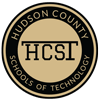Go to:1 helpdesk.hcstonline.org or call: 201-662-6560 for Tech Support Hudson County Schools of Technology (HCST) will use Envoy Visitors as a visitor management system. All staff must input their visitor's information using Envoy. Steps All visitors will sign in on the iPad at the security desk. When your visitor arrives, you will receive an email...
Category: Tech Services
TS- Dell Members Purchase Program
DELL MEMBER PURCHASE PROGRAM Tech MenuOffice of the Superintendent Bayonne Vo/Tech Home Page Thomas A. DeGise Center Schools Adult High School County Prep High School Explore Middle School High Tech High School Hudson Technical, Adult & Community Programming Hudson County Vo/Tech at Bayonne H.S. GED High School Diploma Prep HCCC HCST Resources Admin HCST...
Cybersecurity
Cybersecurity Issue? Use the Help Desk to report cybersecurity issues: helpdesk.hcstonline.org or call Tech Support to report any cybersecurity issues: 201-662-6560 Cybersecurity PSA for parents and caregivers from FBI
TS – Organization Chart
Go to: helpdesk.hcstonline.org or call: 201-662-6560 for Tech Support
TS – Search Website
If you need information about a specific school, go to their website first. Follow the steps below to search for articles.
TS – AI For Web
It is important to export your portfolio designs from Illustrator instead of sharing the Illustrator file. We do not all have the same fonts installed so there can be unexpected design issues when sharing your Illustrator file. Exporting ensures your design looks the way you intended it to look. Review the screenshots below to export...
TS – Windows
Go to: helpdesk.hcstonline.org or call: 201-662-6560 for Tech Support If you need help connecting your Windows 10 device to a wireless printer at home just follow the directions in the slideshow below. If you need more detailed information click the link below for an article at windowscentral.com. Click to go to article>>
TS – Voicemail
Go to:1 helpdesk.hcstonline.org or call: 201-662-6560 for Tech Support Call your number. Wait until you reach your voicemail greeting. Then Press the star [*] key to interrupt it. Enter your voicemail ID (your extension) when prompted to do so. Then press #. i.e..... 6700# Enter Voicemail PIN (password) then press # You are now in...
Technology Services
Go to: helpdesk.hcstonline.org or call: 201-662-6560 for Tech Support For tech support, help, and training, please use the following methods: If you are a student, please notify your teacher or guidance counselor that you are having issues and have them put in the request for you Helpdesk Phone Number: 201-662-6560 Submit a ticket at: Helpdesk.hcstonline.org