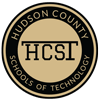Microsoft Excel 2019 Certification Training

Become a Microsoft Office Specialist with Excel 2019
Microsoft Excel sets the standard for spreadsheet and data use, respectively. Developing skills and experience with Excel allows you to work independently and solve problems. This 100% online course will teach you the skills you need to work with Excel 2019. Upon successful completion, you will be prepared to take and pass the Microsoft Office Specialist (MOS) Expert certification exam for Microsoft Excel 2019. Enrollment includes an optional voucher to cover the exam fee.
Job Outlook for Microsoft Office Specialist with Excel 2019
- Business operations and office support positions are among the fastest-growing career areas in the current economy. From administrative assistants to specialists in business presentations and data analysis, many of today's most promising career areas involve expertise in Microsoft Excel.
- Among the Office and Administrative Support Occupations listed by the US Bureau of Labor Statistics (BLS), those that require MOS skills offer the highest levels of pay and future opportunities. For example, payroll and time keeping clerks earn an average of $46,180 per year.
- According to PayScale.com, holders of the MOS certification earn an average of $54,000 per year. With skills in a specific domain such as legal or financial, the pay can increase to $67,000 or higher.
Microsoft Office Specialist with Excel 2019 FAQs
WHAT DIFFERENTIATES A MICROSOFT OFFICE SPECIALIST (MOS) FROM OTHER OFFICE USERS?
The process and knowledge involved with any MOS certification provides advanced knowledge in the operations and functions of the specific Office Suite product. MOS certificate holders are expected to understand and operate Microsoft Office products at a level of detail that exceeds that of an uncertified peer.
IS CERTIFICATION VALUABLE FOR MICROSOFT EXCEL 2019?
Microsoft reports that 86% of hiring managers prefer candidates with a relevant certification. Earning certification sets you apart as a serious professional who is committed to their work and personal development. It also indicates that you can undertake and complete a challenging course of study.
DO ANY JOBS REQUIRE MOS CERTIFICATION?
Many jobs require certification in one or all of the Microsoft Office products. MOS certification may lead directly to job opportunities in training or computer support, for example. Administrative or data-related positions may require certification in Excel.
IS MICROSOFT EXCEL 2019 CERTIFICATION GOOD FOR REMOTE CAREER OPPORTUNITIES?
Because Excel involves data and spreadsheets, it is considered an excellent option for work from home or remote careers. According to ZipRecruiter.com, remote Excel jobs focus on using Microsoft Excel to enter and organize information and create visual representations of data.
Instructor
Tracy Berry
Tracy Berry has been a senior graphic designer/programmer, instructor, and consultant since 1993 and has developed hundreds of logos, marketing materials, websites, and multimedia solutions for customers worldwide. She was also involved in several large corporate software rollouts. She has helped many organizations optimize and streamline data solutions. She teaches both onsite and online courses and has her CTT (Certified Technical Trainer) certification. Tracy specializes in teaching graphics, desktop publishing, web design, and reporting/productivity applications.
Course Objectives
- To create, modify, and manage Excel workbooks
- To use formulas, functions and work with tables
- To use conditional formatting and styles
- To create pivot tables and charts
- To import and export data
- Become a certified Microsoft Office Specialist (MOS) Expert in Excel 2019
Prerequisites and Requirements
There are no prerequisites to take this course. However, you should be comfortable using a personal computer and be familiar with operating Windows Office software.
Registration and Enrollment
This course is open enrollment. You can enroll and begin any time.
Tuition: $650.00
Curriculum
I. Introduction to Microsoft Excel 2019
II. Intermediate Microsoft Excel 2019
III. Advanced Microsoft Excel 2019
IV. Microsoft Excel 2019 Final Exam