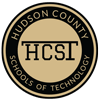Help Desk
Go to:1
helpdesk.hcstonline.org
or call:
201-662-6560
for Tech Support
Staff Voicemail Access (Outside of School)
- Call your number. Wait until you reach your voicemail greeting.
- Then Press the star [*] key to interrupt it.
- Enter your voicemail ID (your extension) when prompted to do so. Then
press #. i.e..... 6700# - Enter Voicemail PIN (password) then press #
- You are now in your voicemail box.
To Change you greeting:
- Login into voicemail
- Press 4 (Setup)
- Press 1 (Greeting)
- Press 1 (Chang standard)
Teacher Voicemail Access (Outside of School)
- Call the school’s main line (Secaucus – (201)662-6800 or Jersey City –
(201)631-6300), when prompted enter your extension. Wait until you reach
your voicemail greeting. - Press the star [*] key to interrupt it.
- Enter your ID (your extension) when prompted to do so. Then press #.
i.e..... 8888# - Enter Voicemail PIN (password) then press #
- You are now in your voicemail box.
To Change you greeting:
- Login into voicemail
- Press 4 (Setup)
- Press 1 (Greeting)
- Press 1 (Chang standard)