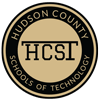Help Desk
Go to:1
helpdesk.hcstonline.org
or call:
201-662-6560
for Tech Support
Hudson County Schools of Technology (HCST) will use Envoy Visitors as a visitor management system. All staff must input their visitor's information using Envoy.
Steps
- All visitors will sign in on the iPad at the security desk.
- When your visitor arrives, you will receive an email and/or SMS/text (you will receive SMS/text notification if you add your mobile number to your account).
- Please come greet your visitor or contact security when you receive your notification and inform security to send your visitor to your location.
Your Envoy Account
You can view and invite visitors from your own Envoy account:
- Go to dashboard.envoy.com.
- Enter your HCST email address.
- Check your work email inbox.
- Follow the sign-up steps.
- Login to Envoy to view your visitors.
Sending Invite Emails
Every time you create an invite, you have the option to send an invite email. The invite email template contains the visitor and host's name, meeting time, location address, and a map.
Click here to learn more about using Envoy’s pre-registration feature.
Mobile App
Envoy also has a mobile app for iPhone and Android. Download "Envoy: Your Workplace App” to see your upcoming visitors and get push notifications when they arrive.